Global Menus
Add service, site and support menus to CenturyLink Cloud Services
v2.0.0
This project enables you to add the global Service and Site menus, as well as the global Support menu, to your web application. It is hosted on the CenturyLink Platform Assets Server for anyone to use.
Look and feel
Global Navigation Menu is composed of two UI parts, the menu options where the user can click to show and hide the links, and the lists of links to the different services and sites.
Menu options

Services List
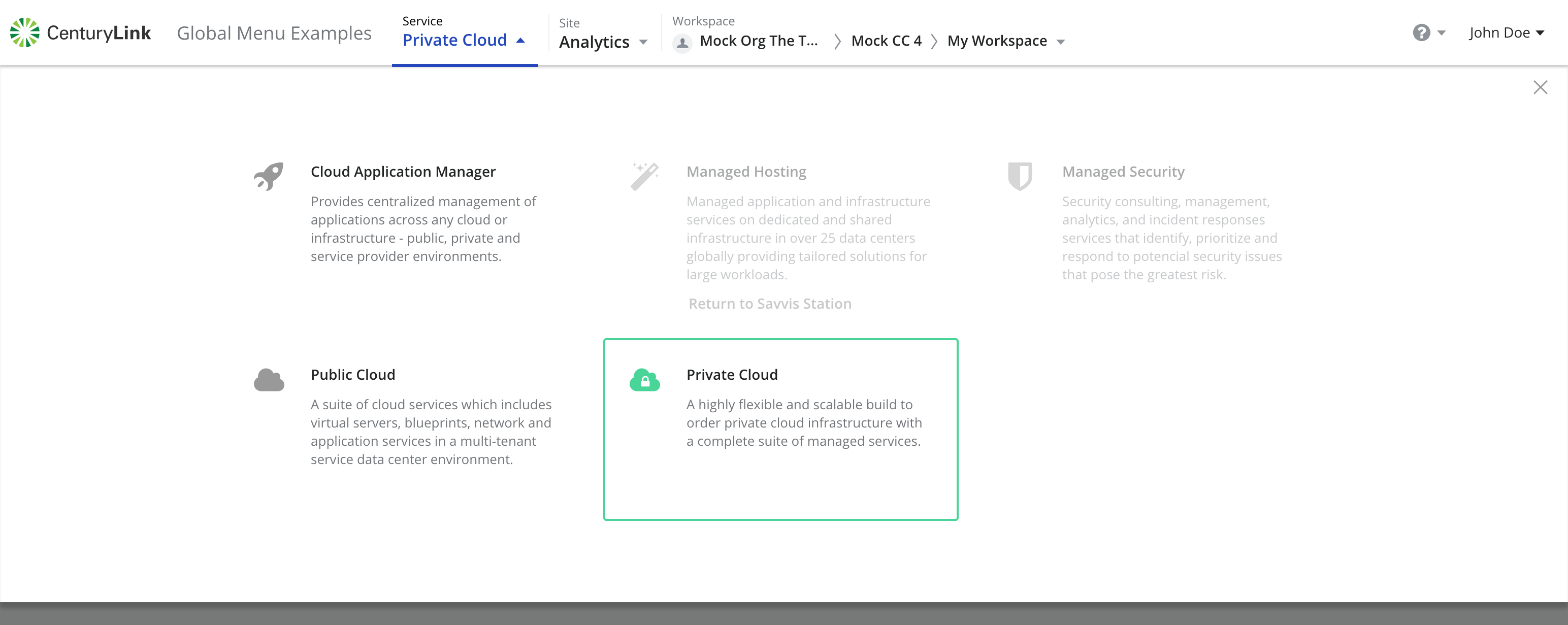
Sites List
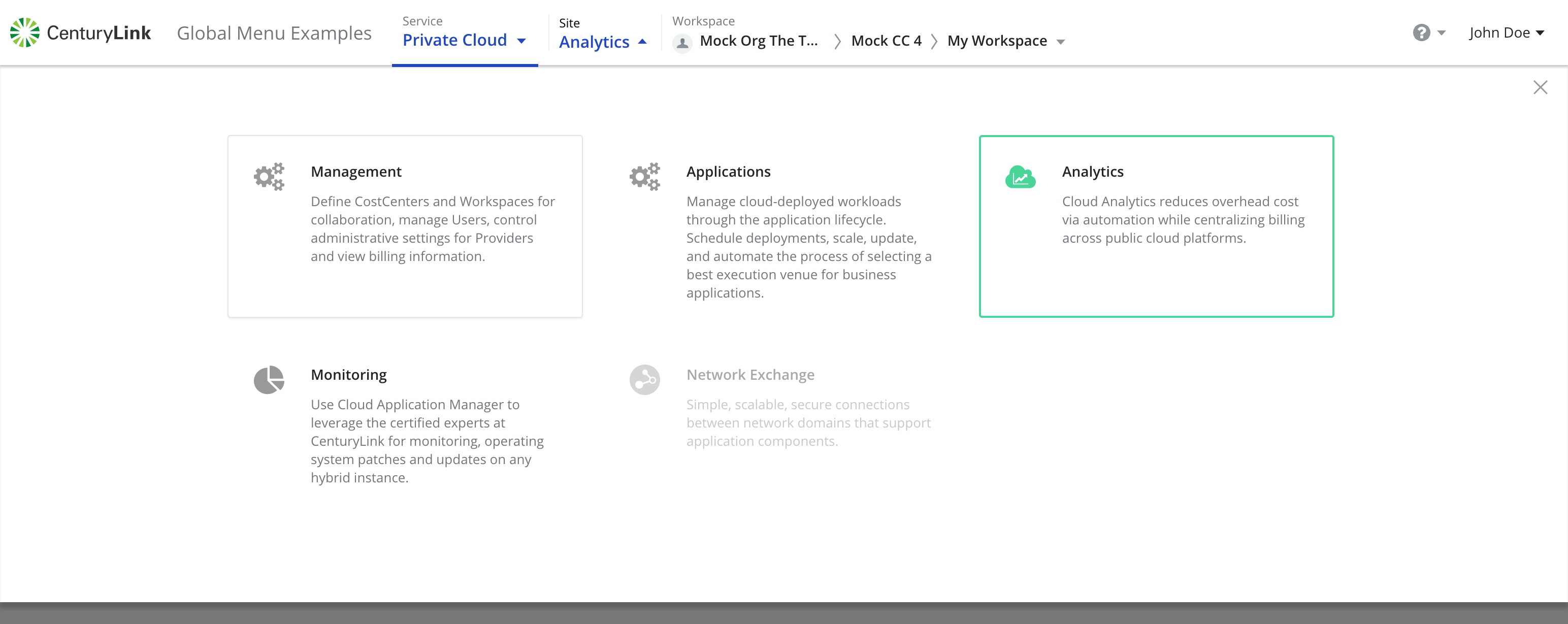
Menu Options with Context Switcher
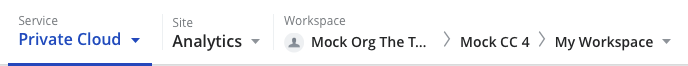
Context Switcher
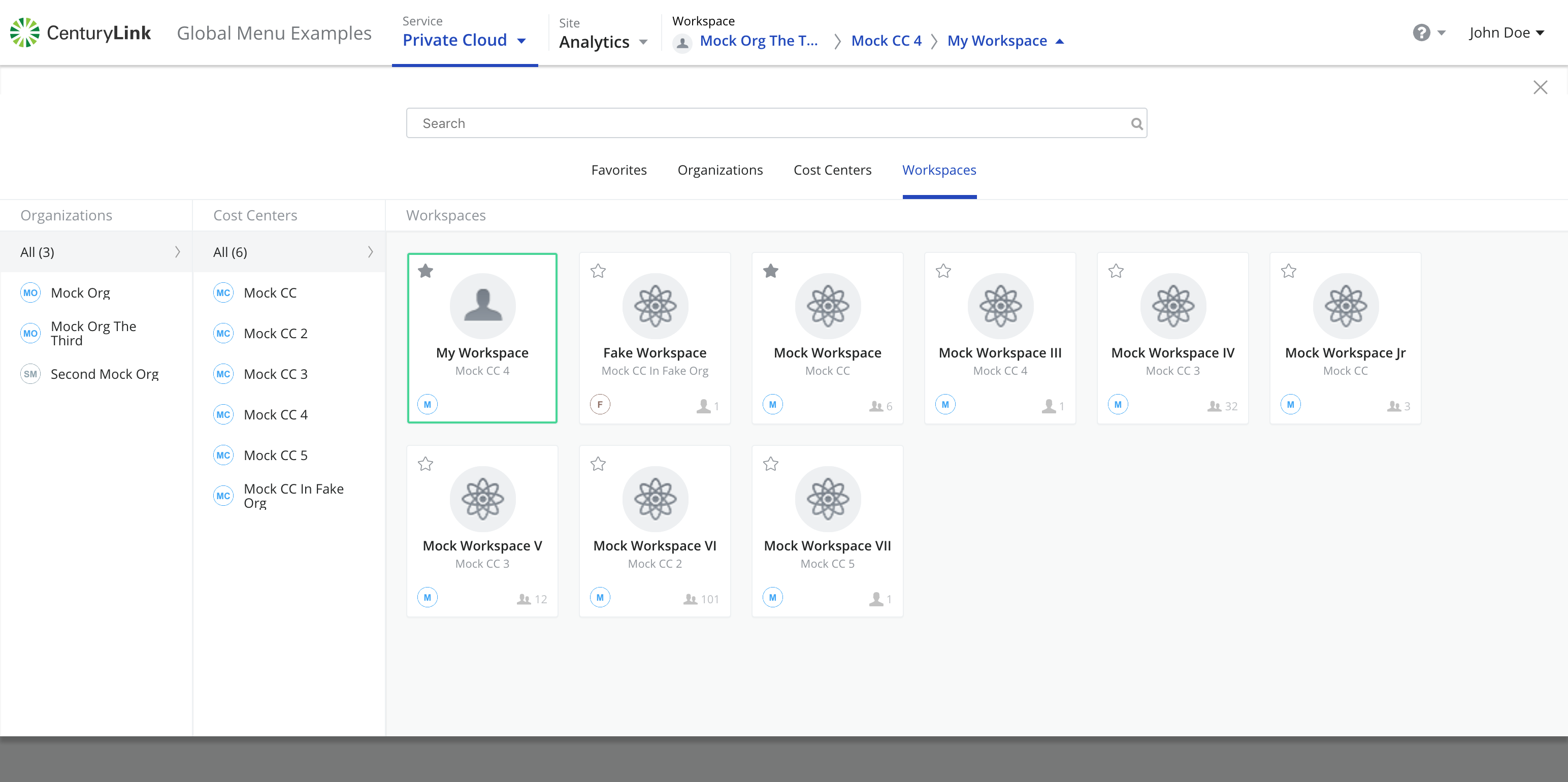
Inverse Global Menus
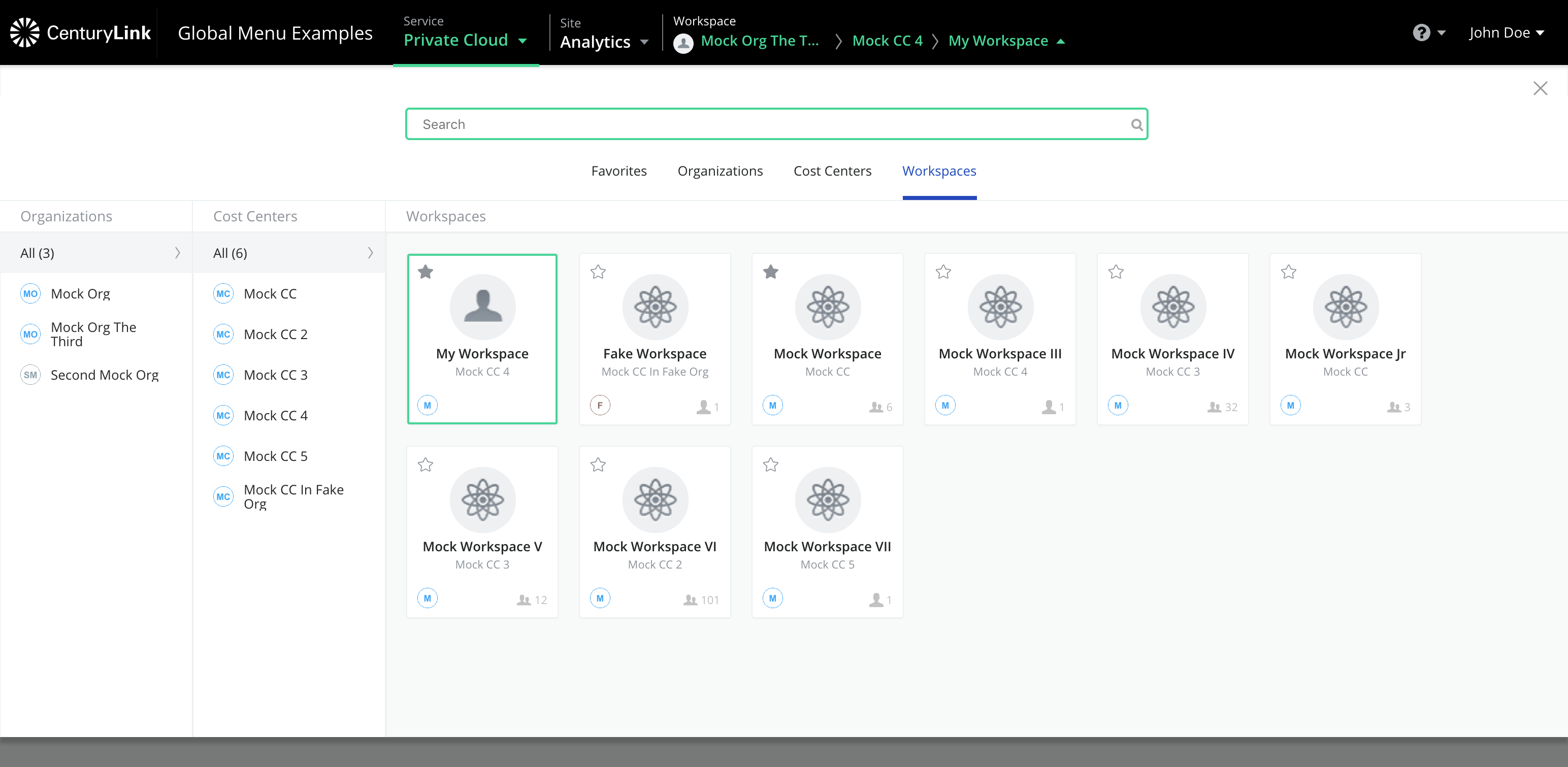
Configuration options
If your project is not using Atlas and you wish to integrate the Global Navigation Menu, please follow these instructions.